Tuesday, December 29, 2009
10 reasons to consider FAST Search for SharePoint 2010
For people familiar with the FAST Enterprise Search Platform (ESP), the good news is that the most valued capabilities of ESP have been brought into FAST Search for SharePoint 2010 and made easier to access and deploy through tight integration with the SharePoint management and development tools. The open framework in FAST ESP for creating custom content processing pipelines is a good example. Since it was first introduced in version 3 way back in 2002, FAST customers and partners have leveraged advanced content processing and advanced linguistic features to create a wide variety of novel search applications. This highly valued aspect of the FAST ESP will be available in FAST Search for SharePoint and has been architected and enhanced to take advantage of the SharePoint management interfaces and development tools like PowerShell.
2) Meta-data Extraction
Meta-data is used in search for faceted refinement, relevancy tuning, targeted queries (e.g. search only the authors field), and other general techniques designed to improve findability. The problem is that unstructured documents are often devoid of useful meta-data. The ability to automatically extract meta-data to create useful structure on otherwise unstructured documents is a feature of FAST ESP that will also available in FAST Search for SharePoint 2010. Importantly, FAST Search for SharePoint 2010 takes advantage of simple administrative tools and the concept of “managed properties” in SharePoint to support adding custom meta-data extractors very quickly.
3) Structured Data Search
Structured data search is possible with both search options in SharePoint 2010, but FAST Search for SharePoint 2010 adds an extra level of sophistication for searching data that contains numbers, dates, and other encoded and structured information. To start, the full FAST Query Language (FQL) is available to application developers who want the richness and expressiveness that FQL provides. This includes support for numeric and date data types, formula-based query operations, term weighting with the XRANK operator, and much more. Also, integration with the new Microsoft Business Data Connectivity services in 2010 means that ingesting structured data from external Line of Business applications is much easier in FAST Search for SharePoint.
4) “Deep” Refinement (Faceted Search)
Previously only available in SharePoint search through 3rd party add-ons, faceted search, called “refiners” in the default search interface (SharePoint Search Center), is now native in the out-of-box SharePoint 2010 search. FAST Search for SharePoint adds to this the ability to deliver faceted search across results sets of any size while retaining precise counts on the refinement facets. This is critical for research and analysis applications where precise counts on facets are important decision making criteria. (You can see examples of deep refiners on FAST ESP powered sites like scirus.com and dell.com.)
5) Visual Search (Document Thumbnails and Previews)
Visual document thumbnails and previewer Web Parts will be out-of-the-box with FAST Search for SharePoint 2010 to help users more quickly judge what is relevant in a search result list. This includes a graphical previewer for PowerPoint presentations based on Microsoft Silverlight that allows users to quickly find the “one slide” of interest without having to open up the entire presentation.
6) Advanced linguistics
The quality of search against text data is highly dependent on the ability to apply the right language-specific processing techniques. FAST Search for SharePoint 2010 builds on the FAST ESP heritage and Microsoft tools to include advanced language processing (linguistics) for dozens of languages, including optimized processing for Chinese/Japanese/Korean.
7) Visual best bets
SharePoint already supports the concept of search Best Bets – managed results delivered with the search for specific queries. FAST Search for SharePoint adds to this the ability to render visual best bests in the form of images and even videos. Management of search best bets, both standard and visual, is through the standard SharePoint administrative console.
8) Best-in-class development platform
FAST Search for SharePoint 2010 builds on the comprehensive development framework of SharePoint 2010. The customization options range from configuring out-of-the-box search behavior (best bets) and user interface controls (Web Parts), to extending existing functionality using public Web Part code and SharePoint Designer, to creating brand new components and functionality with the available APIs. For FAST ESP aficionados, no compromises have been made in the area of extensibility with FAST Search for SharePoint, but many of the customizations in ESP are now much easier to do.
9) Custom search experiences (per user/profile)
FAST Search for SharePoint 2010 includes the same level of relevancy tuning available to FAST ESP. It will be possible, as it is in ESP, to create custom relevancy models tuned to differences in content sources, application needs, and user contexts. User context simply means that different users can have different search “contexts” that enable experiences optimized for their specific business needs. User context can be used to set the search sources, relevance rank profile, linguistic processing features, and other search features by user or user group. In an enterprise search setting, this means that a Sales Director does not have to see the exact same results as a Product Designer for a given query, even if they are searching the same sources.
10) Extreme Scale and Performance
Scale and performance of the out-of-the-box SharePoint 2010 Search has been dramatically improved – with proven scalability to 100 million documents and more. For FAST Search for SharePoint 2010, the exact same scale-out model that exists in FAST ESP has been preserved to enable extremes of content (e.g. number of documents to search), queries (e.g. the number of queries or query rate), or both. This means search solutions that can support billions of documents and thousands of queries per second.
Monday, December 28, 2009
Migrating Content Database from SP 2007 to SP 2010
2) Backup the content database, You could alternatively detach it, and copy it. Just doing a backup in SQL Server Management studio is easier.
3) Restore content database to new server, Copy the BAK file to new server. Create an empty DB in Management Studio, restore from backup, you may need to change an option in the "options" tab of the restore dialog to get it to work. (Overwrite db).
4) Create Web App on SharePoint 2010
5) Remove Content Database from the new web app.
Now use STSADM to add restored DB to this web app
c:\program files\common files\microsoft shared\web server extentions\14\bin on new server is where you can find the STSADM.
run this command from there. Which will upgrade the content db to 2010?
stsadm -o addcontentdb -url http://yourwebapp:port -databasename yourcontentdb -databaseserver yoursqlserver
6) Run ISSRESET from command prompt
Friday, December 18, 2009
Thursday, December 10, 2009
SharePoint 2010 - Databases
• Application_Registry_Service_
• Bdc_Service_db_
• Managed_Metadata_Service_
• People_ProfileDb_
• People_SocialDb_
• People_SyncDb_
• People_SyncDb_
• People_SyncDb_
• PerformancePoint Monitoring Service_
• Search_Service_Application_CrawlStoreDb_
• Search_Service_Application_Db_
• Search_Service_Application_PropertyStoreDb_
• Secure_Store_Service_Db_
• SharePoint_AdminContent_
• SharePoint_Config
• SSO
• StateService_
• Web AnalyticsServiceApplication_Reporting_Db_
• Web AnalyticsServiceApplication_Staging_Db_
• Word Automatiation Services_
• WSS_Content – content database
• WSS_Logging – likely for analytics
Tuesday, December 8, 2009
Friday, November 27, 2009
MCTS & MCITP SharePoint Certifications
Sunday, November 22, 2009
SharePoint Server 2010 Beta Setup - Step by Step
PKXTJ-DCM9D-6MM3V-G86P8-MJ8CY
BV7VC-RMR6B-26P6Y-BTQDG-DX2KQ
Both keys can be used

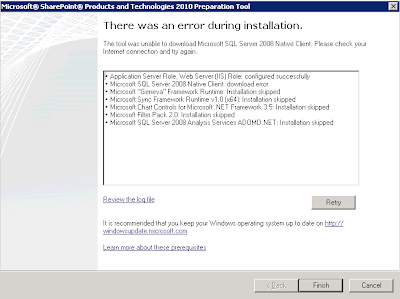
Thursday, November 19, 2009
Wednesday, November 18, 2009
Thursday, November 12, 2009
October 2009 Cumulative Update Packages for SharePoint Server 2007 and Windows SharePoint Services 3.0
Download Information
Windows SharePoint Services 3.0 October 2009 cumulative update package
http://support.microsoft.com/hotfix/KBHotfix.aspx?kbnum=974989
Office SharePoint Server 2007 October 2009 cumulative update package
http://support.microsoft.com/hotfix/KBHotfix.aspx?kbnum=974988
Wednesday, October 28, 2009
Thursday, October 22, 2009
Saturday, September 26, 2009
Thursday, September 10, 2009
SharePoint Conference 2009
- Understanding Office 2010 and the Office Web apps
- Office Web apps: Deployment and Manageability
- Customizing Office 2010 Backstage view and Ribbon
- What's New in Office 2010 for Developers
- Deep-Dive into SharePoint 2010 My Sites and Social Networking Architecture
- SharePoint 2010 Governance: Planning and Implementation
- SQL Server Best Practices for SharePoint Deployments
- Overview of Access Services in SharePoint 2010
- Introduction to SharePoint Applications Using InfoPath and Forms Services 2010
- Launching and Supporting Large Global Sites: Lessons Learned from AMD.com (Customer Session presented by AMD)
- How SharePoint Helped Employee Communications Do More with Less (Customer Session presented by Dow Jones)
- Planning, Deploying and Administrating Excel Services and Project "Gemini" in SharePoint Server 2010
- Advanced Web Part Development in Visual Studio 2010
- Enterprise Content Management for the Masses: How SharePoint 2010 Delivers on the Promise
- The 2010 Lineup: SKUs and Licensing
Wednesday, September 9, 2009
Ten Themes for SharePoint in VSeWSS Projects
This is a set of ten Visual Studio 2008 extensions for SharePoint projects containing designed themes for SharePoint.
Download here
Tuesday, September 8, 2009
Just Released - SharePoint Guidance
The Developing SharePoint Applications guidance helps architects and developers design and build applications that are both flexible and scaleable. It shows developers how to provide IT professionals with the information they need to maintain those applications and diagnose problems when they arise. The two reference implementations illustrate how to solve many of the common challenges developers encounter. One reference implementation addresses basic issues such as creating lists and content types. The other addresses more advanced problems such as how to integrate line of business services, how to create collaboration sites programmatically, and how to customize aspects of publishing and navigation. A library of reusable components helps you adopt techniques used in the reference implementations. The guidance discusses approaches for testing SharePoint applications, such as how to create unit tests, and documents experiences with stress and scale testing one of the reference implementations.
Friday, September 4, 2009
Announcing the Fourth Release of the Microsoft SharePoint Administration Toolkit
The fourth version of the Microsoft SharePoint Administration Toolkit is available for download! This toolkit services both Microsoft Office SharePoint Server 2007 and Windows SharePoint Services v3.0.
For installation instructions, see
WSS: Installing the SharePoint Administration Toolkit (Windows SharePoint Services) (http://technet.microsoft.com/en-us/library/cc508987.aspx)
Installing the SharePoint Administration Toolkit (Office SharePoint Server) (http://technet.microsoft.com/en-us/library/cc508849.aspx)
For more detailed information about the SharePoint Administration Toolkit, see following documentation on TechNet:
SharePoint Administration Toolkit (Office SharePoint Server) (http://technet.microsoft.com/library/cc508851.aspx)
SharePoint Administration Toolkit (Windows SharePoint Services) (http://technet.microsoft.com/en-us/library/cc508986.aspx)
The download links for the SharePoint Administration Toolkit v4.0
x64: http://www.microsoft.com/downloads/details.aspx?FamilyID=665e98ea-5318-486d-aba2-2bfe46254357 (http://go.microsoft.com/fwlink/?LinkID=142035)
x86: http://www.microsoft.com/downloads/details.aspx?FamilyID=cd2d09a7-1159-4d40-be1c-8efab1345381 (http://go.microsoft.com/fwlink/?LinkId=141504)
Microsoft Virtualization: Best Choice for Office SharePoint Server
Customers use SharePoint products and technologies to significantly enhance productivity, allowing knowledge workers to be more efficient in creating and organizing content. Your IT department can build and manage scalable SharePoint farms to provide for the infrastructure to support collaboration and content management. Your SharePoint architect can create a deployment model that is reliable and scalable, without introducing unnecessary costs or over-architecting the environment.
Microsoft Virtualization (Windows Server 2008 R2 Hyper-V + System Center) provides SharePoint architects with a flexible toolset that can be used to reduce hardware and energy costs, increase the performance of SharePoint farms, and provide a level of design flexibility that is not possible with traditional physical deployment approaches. In addition, with System Center server management suites (such as SMSE or SMSD) you get an end to end management solution that includes tools such as System Center Operations Manager 2007 R2 that provides SharePoint-specific monitoring through SharePoint management pack and Microsoft System Center Virtual Machine Manager 2008 R2which makes it easy for SharePoint administrators to manage multiple virtual hosts, quickly provision SharePoint servers and farms, migrate physical servers to virtual ones, and perform other key management processes. System Center makes it possible to manage the deployment of SharePoint roles in a mixed physical and virtual environment giving you the ultimate deployment flexibility.
For more information on virtualizing SharePoint and other Microsoft server applications please visit http://www.microsoft.com/virtualization/solutions/business-critical-applications/default.mspx
Monday, August 31, 2009
Office Service Packs – more and more
| Office Client Products | ||
| The 2007 Microsoft Office Suite Service Pack 2 | Download | 953195 |
| Microsoft Office Language Pack 2007 Service Pack 2 | Download | 953195 |
| Microsoft Office Project 2007 Service Pack 2 | Download | 953326 |
| Microsoft Office Project Language Pack 2007 Service Pack 2 | Download | 953326 |
| Microsoft Office SharePoint Designer 2007 Service Pack 2 | Download | 953292 |
| Microsoft Office SharePoint Designer Language Pack 2007 Service Pack 2 | Download | 953292 |
| Microsoft Office Visio 2007 Service Pack 2 | Download | 953327 |
| Microsoft Office Visio Language Pack 2007 Service Pack 2 | Download | 953327 |
| Microsoft Office Proofing Tools 2007 Service Pack 2 | Download | 953328 |
| Microsoft Office Access Runtime and Data Connectivity Components 2007 Service Pack 2 | Download | 957262 |
| Calendar Printing Assistant for Microsoft Office Outlook 2007 Service Pack 2 | Download | 953329 |
| Microsoft Office Compatibility Pack Service Pack 2 | Download | 953331 |
| Excel Viewer 2007 Service Pack 2 | Download | 953336 |
| PowerPoint Viewer 2007 Service Pack 2 | Download | 953332 |
| Visio Viewer 2007 Service Pack 2 | Download | 953335 |
| Microsoft Office Language Interface Pack 2007 Service Pack 2 | Download | 953339 |
| Microsoft Service Pack Uninstall Tool for the 2007 Microsoft Office Suite | Download | 954914 |
| Office server products | ||
| The 2007 Microsoft Office servers Service Pack 2 | Download | 953334 |
| The 2007 Microsoft Office servers Service Pack 2, 64-bit edition | Download | 953334 |
| The 2007 Microsoft Office servers Language Pack Service Pack 2 | Download | 953334 |
| The 2007 Microsoft Office servers Language Pack Service Pack 2, 64-bit edition | Download | 953334 |
| Windows SharePoint Services 3.0 products | ||
| Windows SharePoint Services 3.0 Service Pack 2 | Download | 953338 |
| Windows SharePoint Services 3.0 Service Pack 2, 64-bit edition | Download | 953338 |
| Windows SharePoint Services 3.0 Language Pack Service Pack 2 | Download | 953338 |
| Windows SharePoint Services 3.0 Language Pack Service Pack 2, 64-bit edition | Download | 953338 |
| Windows SharePoint Services 3.0 with Service Pack 2 | Download | |
| Windows SharePoint Services 3.0 x64 with Service Pack 2 | Download |
Friday, August 21, 2009

SharePoint 2010 is the business collaboration platform for the Enterprise & the Web that enables you to connect & empower people through an integrated set of rich features. Whether deployed on-premises or as hosted services, SharePoint 2010 helps you cut costs with a unified infrastructure while allowing you to rapidly respond to your business needs.
Friday, July 17, 2009
Secure Data - SSL Certificates
Tuesday, June 16, 2009
Installing SharePoint on Windows Server 2008 R2
SharePoint SP2 enables compatibility with Server 2008 R2, so first you've got to make a slipstream install -- then you can install without any problem.
The steps for making a slipstreamed installation of MOSS are pretty simple.
- Download a MOSS image, and extract it (or copy the contents) to a folder.
- Download WSS and MOSS SP2 patches
- Run each patch with /extract:<\mymossimage>\Updates
- Delete Wsssetup.dll from the updates folder.
- Keep in mind that if you have the combined x86/64 MOSS ISO, your updates folder will be in \x64\Updates or \x86\Updates.
For more details, follow the technet article:
http://technet.microsoft.com/en-us/library/cc261890.aspx
Once you have your slipstream image ready, you'll need to enable a few roles on your Server 2008 R2 box.
Friday, June 12, 2009
SharePoint 2007 Outgoing E-mail Troubleshooting Tips
Talk to your networking/mail team and get the SMTP server address and port
Tip #2
Go to the index server and open a command prompt and use the basic old school dos command “telnet”.
telnet smtp.server.com 25
(Typically SMTP operates over port 25, but your company may be different.)
What will happen with this command is one of two things:
If it opens up and basically looks like a blank screen, that means that the SharePoint server can talk to the SMTP server fine.
If it tells you something along the lines of “connect failed”, you know that your SharePoint server can’t talk to the SMTP server. What you should then do is talk to your networking team and make sure that your SMTP server allows connections from your SharePoint server. Once that is done, retest your telnet command.
Tip #3
If your networking team says that you have the server correct, port correct and that there is no reason your server can’t connect to the SMTP, then check your SharePoint server and see if its running any antivirus. The past few clients have been running McAFee antivirus. In its Access Prevention Task, "Prevent mass mailing worms from sending mail" has been enabled and that was blocking the server from connecting to the SMTP server over port 25. As soon as I disabled that I was able to telnet in without issues and then I was able to send email from SharePoint without issue.
I am not sure about the other antivirus vendors but I am sure they have something similar, so check the settings to see if they block port 25.
Tip #4
Check to make sure that Windows Firewall is not blocking port 25, if it is, make sure that you add 25 as an exception.
Sunday, May 17, 2009
How to move a SharePoint Content Database
You have two initial options, doing a backup and restore within MOSS to move the data, or doing it at the SQL/STSADM level. I prefer the latter, as it isn't nearly as inclined to fail and leaves you with more flexibility.
1) Find the content Database,
These are listed under Central Admin->Application Management->Site Collection List
2) Backup the content database,
You could alternatively detach it, and copy it. Just doing a backup in SQL Server Management studio is easier.
3) Restore content database to new server
Copy the BAK file to new server. Create an empty DB in Management Studio, restore from backup, you may need to change an option in the "options" tab of the restore dialog to get it to work. (Overwrite db).
4) Create Web App on new Server
Central Admin->Application Management->Create or extend Web App->Create New Web App.
5) Associate restored DB with new Web App
Central Admin->Application Management->
SharePoint Web Application Management->Content Databases->
Remove Content Database from your new web app.
Now use STSADM to add restored DB to this web app
c:\program files\common files\microsoft shared\web server extentions\12\bin on new server is where you can find the STSADM.
run this command from there.
stsadm -o addcontentdb -url http://yourwebapp:port -databasename yourcontentdb -databaseserver yoursqlserver
6) Run ISSRESET from command prompt
Important :
- Make sure your running the same service pack level on both source and destination sharepoint if possible.
- Make sure you install all webparts, solutions, features, etc on new server before you restore the content database, so that it can find all the features it's looking for
- Make sure you copy any files that may be living in the file system that you need, sometimes people have css/javascript here. (This refers to files in the hive)
- Leave your old site and contentDB intact until you get the backup running on the new server, this way your ok if there is a problem
- DON'T try this with your config database! It won't work
Saturday, May 16, 2009
Configure SharePoint list to receive incoming emails from external senders
https://exchange.readyexchange.net/support/kb/default.asp?id=1558
Friday, May 1, 2009
Enabling SSL on IIS 7.0 Using Self-Signed Certificates
http://weblogs.asp.net/scottgu/archive/2007/04/06/tip-trick-enabling-ssl-on-iis7-using-self-signed-certificates.aspx
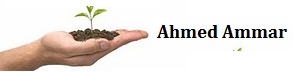
















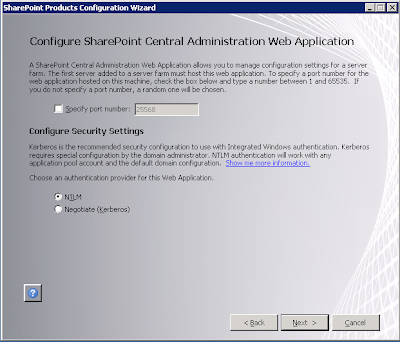





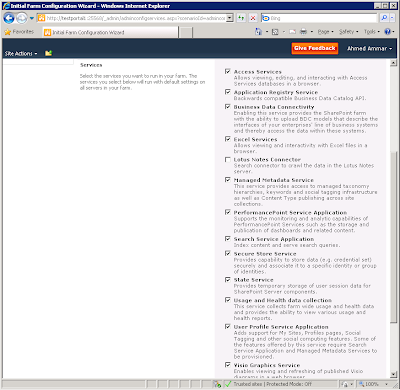








.png)
